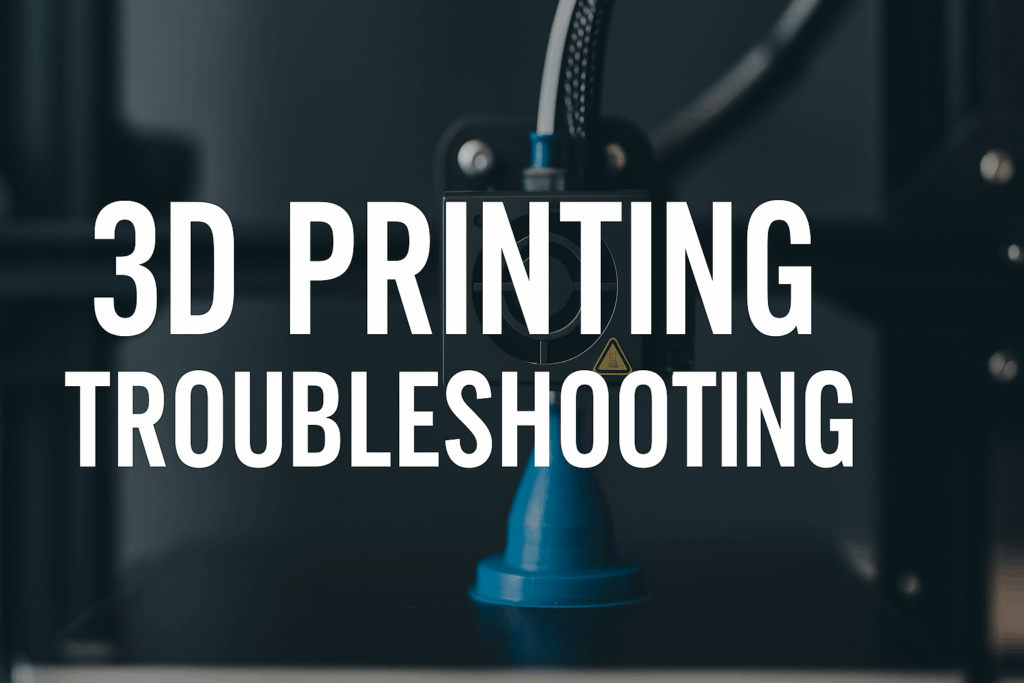Introduction
3D printing troubleshooting isn’t what it used to be. With smart printers like the Bambu Lab series offering auto-calibration, filament detection, and real-time print monitoring, getting a quality print is easier than ever. But this convenience has a downside: beginners often skip the basics of troubleshooting and maintenance.
So what happens when a print goes wrong—and automation doesn’t save the day? Whether you’re a hobbyist or running a print farm, knowing how to diagnose issues manually is still essential.
Here’s a guide to the most common 3D printing problems—and the practical fixes that every maker, beginner or advanced, should know.
1. 3D Printing Troubleshooting Starts with Bed Adhesion
The Problem:
Despite bed leveling sensors, you may still run into first-layer failures where your print peels off the bed or warps.
The Fix:
- Manually check and fine-tune your Z-offset even on auto-leveling printers.
- Clean the bed with isopropyl alcohol before each print, and if that doesn’t work, clean it with Dawn dish soap and rinse thoroughly.
- Use brims, rafts, or glue sticks for tricky materials like PETG or ABS.
Why It Matters:
No software can fix poor physical contact between the nozzle and the bed.
2. Filament Jams Still Require Manual Troubleshooting
The Problem:
Smart printers detect filament errors, but they can’t prevent or clear every clog, especially if debris builds up in the hotend.
The Fix:
- Use the cold pull method to clear partial clogs.
- Keep filament dry—moisture causes bubbles, under-extrusion, and jams.
- Check extruder tension and gear cleanliness.
Why It Matters:
Understanding jam behavior is a core part of 3D printing troubleshooting.
3. Troubleshooting Warping and Lifting Prints
The Problem:
Corners lifting, warped bases, and cracked walls—especially on larger prints or ABS—are still common.
The Fix:
- Use a heated bed and print enclosure to regulate temperatures.
- Add brims or a raft to anchor corners.
- Slow the cooling fan for the first few layers to minimize shrinkage stress.
Why It Matters:
Environmental control is something no printer can do on its own—yet.
4. Fixing Stringing: A Key 3D Printing Troubleshooting Skill
The Problem:
You see thin filament threads between print features, ruining detail and finish.
The Fix:
- Increase retraction distance and speed.
- Lower hotend temperature by 5–10°C.
- Enable combing mode in your slicer.
Why It Matters:
Filament-specific retraction tuning is something only human judgment can perfect.
5. Troubleshooting Vibration and Noise Issues
The Problem:
Even in “Silent Mode,” your printer might produce wobbly prints, rough surfaces, or unexpected rattling.
The Fix:
- Check for loose belts, pulleys, or stepper motor mounts.
- Use vibration-dampening feet or foam under your printer.
- Reduce acceleration and jerk settings in your slicer.
Why It Matters:
Sound often reveals hidden mechanical issues—listen to your machine!
6. Solving Layer Shifting with Basic 3D Printer Knowledge
The Problem:
Your print looks like it glitched—layers are misaligned halfway through.
The Fix:
- Tighten belts and pulleys on the X and Y axes.
- Ensure your bed and frame are stable.
- Check for overheating stepper drivers or missed steps.
Why It Matters:
Layer shifting is one of the most frustrating issues—but easily solvable with basic know-how.
7. Why Beginners Struggle with 3D Printing Troubleshooting
The Problem:
Many new users rely entirely on automation. They never learn what flow rate, retraction, or nozzle diameter actually do.
The Fix:
- Print calibration models like 3DBenchy, retraction towers, and flow rate cubes.
- Dive into slicer settings manually—experiment and learn what each one affects.
- Join online forums, subreddits, and Discords for shared knowledge.
Why It Matters:
Automation is a tool—not a teacher. Learn the fundamentals, and your prints (and printer) will thank you.
Final Thoughts: Automation Isn’t a Replacement for Skill
Smart 3D printers are a game-changer. But at the end of the day, understanding 3D printing troubleshooting is what turns failed prints into successful ones—and frustration into confidence. Whether you’re printing for fun or for business, the fundamentals still matter.
Next time your Bambu Lab or other smart printer doesn’t deliver perfect results, don’t just blame the machine—lean into the challenge and learn to fix it.
If you are interested in tutorials for printing and modeling, you can check us out on YouTube. Also, check out some of our 3D printed products on MakerWorld and our store.